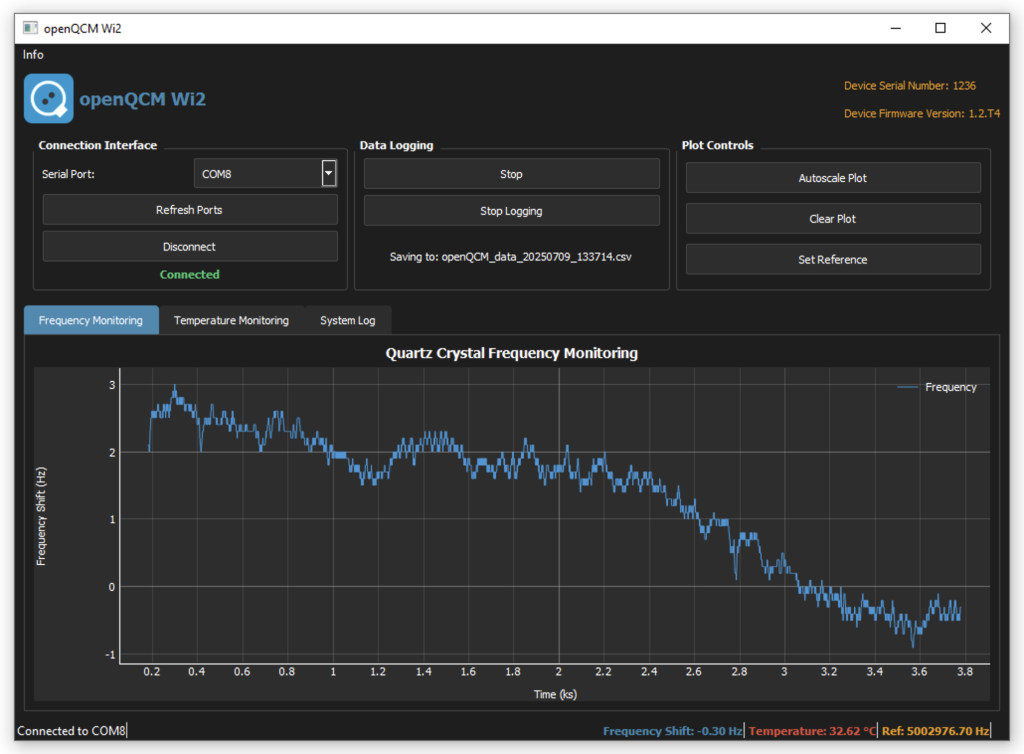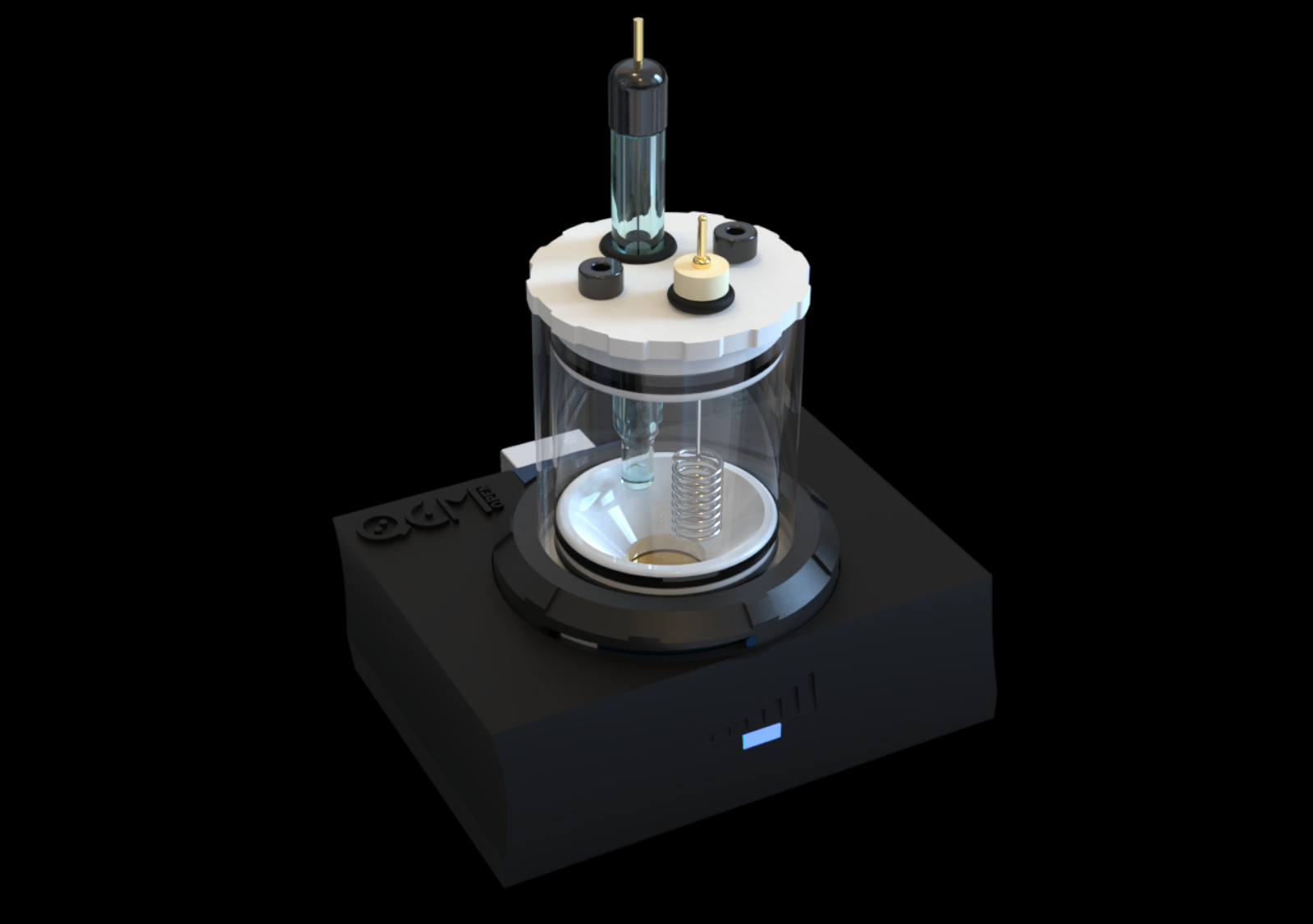simply run the application for QCM frequency monitoring
The software provides a graphical interface that automatically displays real-time QCM frequency changes, ensuring accurate and consistent measurements with integrated temperature monitoring. The updated software includes enhanced features and improvements for the openQCM Wi2 Quartz Crystal Microbalance.
The new software is developed in Python programming language and is available as a standalone application ready for Windows, offering improved stability and performance.
Download openQCM Wi2 v2.1 for Windows Standalone executable
Experimental data can be saved in a data file for later post-processing and customized analysis. The software also enables unique identification of devices connected to COM ports, allowing for the simultaneous connection of multiple devices to your PC.