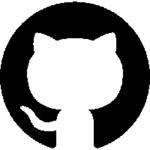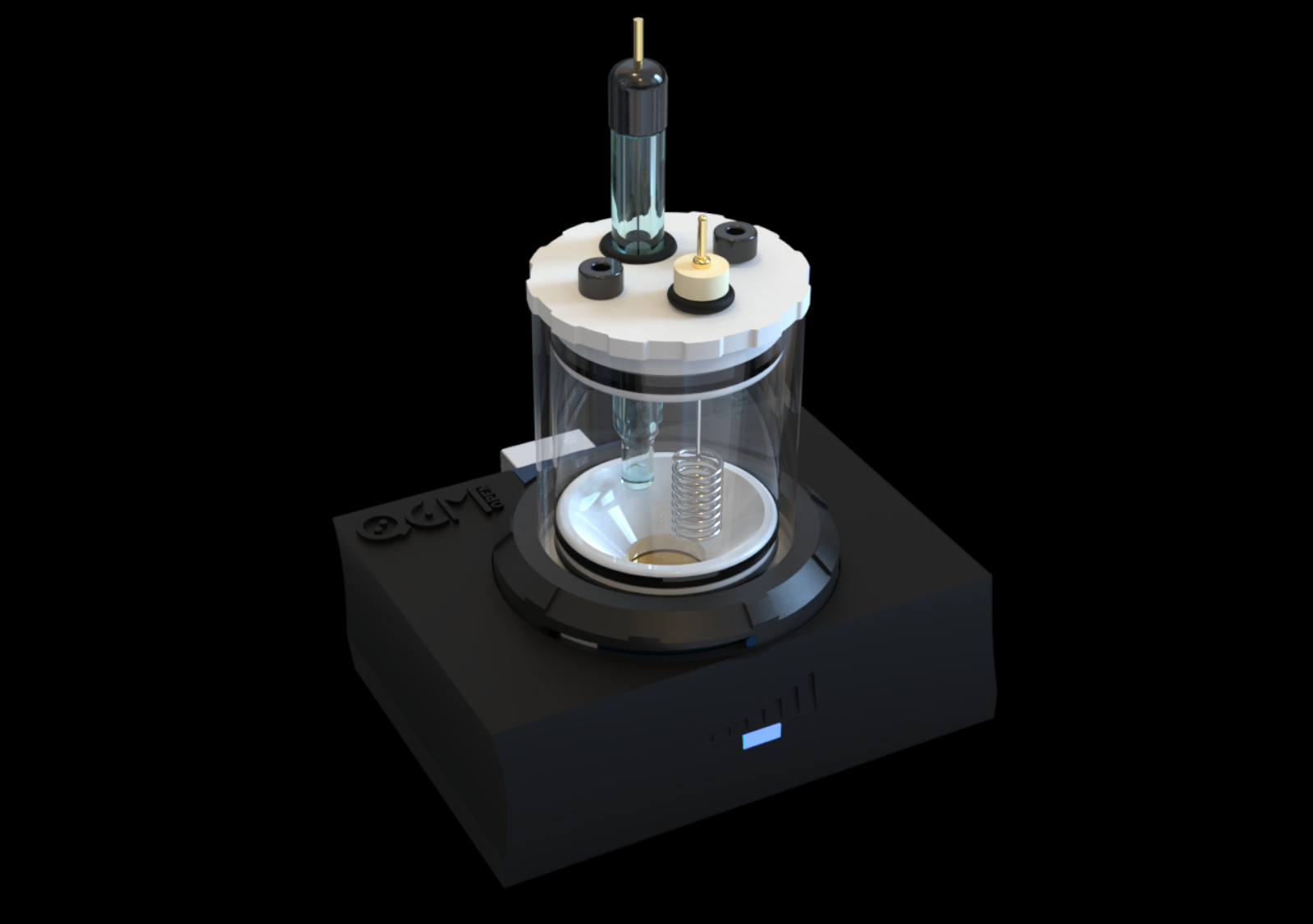openQCM Installation Guide
– Download and unzip openQCM-1.2-win.zip
– Open the unzipped folder and launch openQCM-1.2.exe application
NOTE: You can download the Arduino driver at this link http://www.ftdichip.com/Drivers/VCP.htm
Win8: sometimes Arduino is not recognized by win8, because driver is not digitally signed. In this case you need to follow this tutorial http://mytechblog.com/tutorials/arduino/install-arduino-drivers-on-windows-8/
– Download and install the latest version of Java Runtime Environment version 8u* for Mac OSX x64 http://www.oracle.com/technetwork/java/javase/downloads/jre8-downloads-2133155.html
– Download and unzip openQCM-1.2-mac.zip
– Open the folder openQCM-1.1-mac/RXTX-lib-natives
– Copy RXTXcomm.jar and librxtxSerial.jnilib and paste into /Library/Java/Extensions directory
– Open terminal and type the commands by replacing username with your profile user name
export DYLD_LIBRARY_PATH=/Library/Java/Extensions
sudo mkdir /var/lock
sudo dscl . -append /groups/_uucp GroupMembership username
sudo chgrp uucp /var/lock
sudo chmod 775 /var/lock
- Open the unzipped folder and run openQCM.jar java application
– Download and unzip openQCM-1.2-linux.zip
– Open terminal and type the commands by replacing username with your profile user name
sudo usermod -aG uucp username
sudo usermod -a -G dialout username
– Logout and login
– Open the unzipped folder and run openQCM-1.1 application
openQCM User Interface
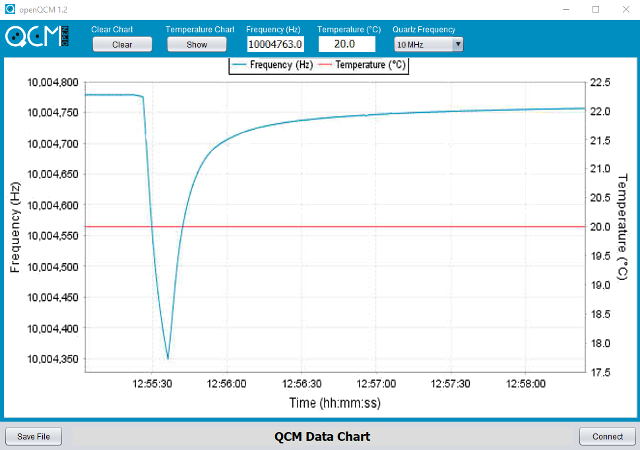
– Connect Arduino: find the COM port and set the serial connection between the Arduino board and your PC.
– Read Data: read the QCM frequency and temperature data available at the connection COM port.
– Plot Data: plot the QCM frequency and temperature data using a real time chart.
– Save Data: save the frequency and temperature data in a text file.
Do you want to contribute to the development of the openQCM software ?
openQCM is a fully open source project. You can join the community and contribute to the development of the openQCM software.
openQCM is written in Java programming language using NetBeans development environment. The entire software project is available on GitHub repository at this link.
Follow the Wiki for detailed informations about system configuration.
openQCM – Powered by Novaetech S.r.l